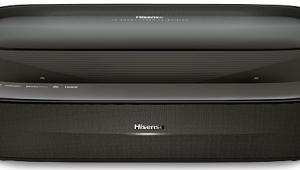Samsung the Freestyle Smart Projector Review

 Samsung invents a whole new home entertainment category – and a young at heart John Archer is mostly here for it
Samsung invents a whole new home entertainment category – and a young at heart John Archer is mostly here for it
Not content with unexpectedly returning to the premium projector fray last year with its The Premiere ultra-short-throw model (see HCC #318), Samsung has now decided, again out of the blue, to redefine our entire notion of what a projector even is. And it's to the Korean company's credit that, having lived with its new, out-of-left-field beamer, I'm quite smitten.
You can tell that Samsung believes its new gizmo is something out of the ordinary by the fact that it also gets a name – The Freestyle – rather than a model number. This name proves entirely appropriate, though, as it really does want to be all things to all men (and women).
Yes, it's a projector. But it's also a smart speaker. And a streaming device. And a portable smart light. And arguably even a portable TV or gaming monitor. You could also use it in the garden or on a camping trip. Blimey.
At the heart of The Freestyle's unique proposition is its design, which I'm afraid is going to force me to use the word 'groovy' (look, it was either that or funky, okay?). The main bodywork is a 17cm-high by 10cm-wide white barrel (though other 'skin' colours are available, plus an IP55-rated water/dustproof carry case) that hangs within an outer 'swing' mount. This mount can sit on any flat surface, and lets you simply rotate the projector barrel to any angle you like through a 180-degree range.

So, while of course you can point the Freestyle straight at a flat wall, it can also project on to, for example, the eaves of a loft room. Or you could tip it at a right angle to project on to the ceiling above your bed, if you want to take couch potatoism to extremes.
Running around The Freestyle's body is a 5W-rated ring of speakers, designed to craft a much bigger sound than your average 'Pico' (ultra-portable) projector. Add this to its full Wi-Fi support, smart platform and even voice control and you can see how The Freestyle also doubles up as a smart speaker.
The lighting capabilities are delivered by an opaque lens cover that diffracts and diffuses the projector's light into various ambient effects; there's a selection of pretty animations for you to peruse that throw out all sorts of cool patterns. Additionally, an optional light fitting attachment for The Freestyle lets you use it as a (rather expensive) bulb.
To work as a replacement for a traditional TV, the projector's smart features include all the key video streaming apps you would expect (Netflix, Prime Video, YouTube, Disney+ etc). But there's no Freeview tuner here, unlike The Premiere.
Take Me With You
Samsung sells an optional battery pack for The Freestyle, which connects to its base plate and gives you a portable video/speaker device that can be used completely without wires. But the PJ does also carry a mini HDMI port, should you want to connect a disc player or games console.
Regards resolution, you should guess by the price and wide-ranging specification that this isn't a 4K model. It outputs at Full HD, but at least can still play HDR in the HDR10 or HLG formats.

At least it can from most HDMI sources. Oddly, while it handled HDR fine from a PlayStation 5, Panasonic DP- UB820 and Oppo UDP-205, I couldn't get HDR to playout from an Xbox Series X. And Samsung has confirmed to me that there's potential for other HDMI sources to not recognise The Freestyle as HDR-ready.
Simple setup is crucial for a product like this, so Samsung has sensibly backed up its robust but smooth rotating mechanism with an auto keystone adjustment system that does an often remarkable job of spotting and digitally correcting errors in the projected image's geometry. It does this while retaining great auto focus, too.
It's now flawless, however, sometimes only kicking in correctly when you enter the manual geometry menus, and there's a limit to how much of a horizontal angle the correction processing can handle. Overall, though, I felt more impressed by the auto keystone feature's cleverness than aggravated by it.
 |
Home Cinema Choice #351 is on sale now, featuring: Samsung S95D flagship OLED TV; Ascendo loudspeakers; Pioneer VSA-LX805 AV receiver; UST projector roundup; 2024’s summer movies; Conan 4K; and more
|