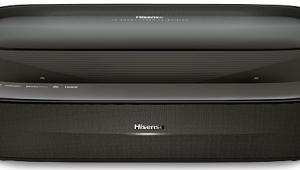Optoma HZ40 Projector Page 2
Another solid string to the HZ40's bow is its 3D performance. My DLP Link glasses did take more brightness out of the 3D pictures than I'd expected, and motion can look a little indistinct at times. But 3D detail levels are high, colours are vibrant, and there's no hint of crosstalk ghosting noise. Black levels look much deeper and more convincing in 3D than they do in 2D, too. Which brings me to the first bit of bad news.
In 2D mode, the HZ40's black levels are really pretty average (admittedly, this is something often seen with relatively affordable laser projectors). So, for instance, in 2D the night-time Alita street fights all appear significantly greyed over and milky where they should be a rich, deep black.
These 2D black level shortcomings also cause colours in dark areas to lose vibrancy and naturalism. This is a situation that's not helped when using the HZ40's default Cinema picture preset, which introduces a marked loss of tonal finesse with relative dark, heavily saturated sequences. This leaves typically lovely-looking Alita scenes – such as the opening scrap yard sequence and anything shot in Ido's warm, inviting home – looking at times depressingly rough and ready.
Fortunately you can greatly reduce the dark colour handling issues by slashing the projector's Brilliant Colour setting from its default maximum level. But doing this also desaturates the picture, taking away some of its HDR 'feel'.
Another niggle is the appearance of a greyish 'frame' around the main image that you'll need to push off the edges of your screen if you can.
The HZ40's combination of high brightness and a spinning colour wheel creates some notable rainbow effect (stripes of pure red, green and blue that flit in your peripheral vision).Susceptibility to this optical artefact varies from person to person, but even though I'd only describe myself as moderately impacted by it I saw rainbowing frequently and aggressively enough for it to sometimes become a distraction during every film I watched.
Attention Grabber
Surprisingly, the PJ's rainbow effect and black level flaws are more noticeable with SDR content than they are with HDR. I'd expected both to improve with SDR's gentler demands, but it seems that HDR's extra brightness and impact were drawing the eye elsewhere.
In the end, the laser light source that is the Optoma HZ40's killer app also contributes to its downfall, preventing it from being as successful as many other ultra-bright projectors at convincingly switching its optical characteristics to suit the very different demands of both HDR and SDR content, and bright and dark room conditions.
HCC Verdict
Optoma HZ40
Price: £1,300
www.optoma.co.uk
We say: While there are definitely some advantages to the HZ40’s laser lighting implementation, its black level and rainbow effect downsides are hard to ignore.
Overall: 3/5
Specifications
3D: Yes. DLP Link 4K: No. 1,920 x 1,080 image resolution HDR: Yes. HDR10 and HLG CONNECTIONS: 2 x HDMI inputs (1 x v2.0; 1 x v1.4); powered USB; 2 x 3.5mm audio inputs; 1 x 3.5mm audio output; Ethernet; RS-232C; VGA BRIGHTNESS (claimed): 4,000 Lumens CONTRAST RATIO (claimed): 2,500,000:1 Zoom: 1.3x DIMENSIONS: 337(w) x 122.5(h) x 265(d)mm WEIGHT: 5.5kg
FEATURES: Laser lighting system; built-in 10W mono audio; 30,000-hour minimum claimed laser life; vertical keystone correction; auto keystone; projection distance 1m-7.9m; throw ratio 1.21:1-1.59:1; Brilliant Colour; Bright, Cinema, Game and User modes; Film, Bright and Standard HDR modes; compatible with optional WHD200 wireless HDMI transmitter; wall colour adjustment; gamma/colour management
 |
Home Cinema Choice #351 is on sale now, featuring: Samsung S95D flagship OLED TV; Ascendo loudspeakers; Pioneer VSA-LX805 AV receiver; UST projector roundup; 2024’s summer movies; Conan 4K; and more
|