Iomega ScreenPlay MX review
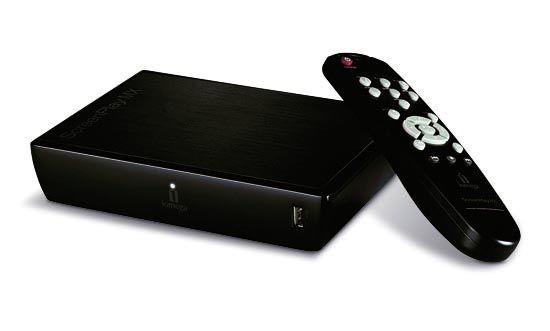
The ScreenPlay is a no-thrills, hard drive-based storage device for easy multimedia file playback. With no networking functions, it’s down to you to stream your media via a USB drive or laptop after installation.
Available in 1TB and 2TB flavours, it offers HD file support for H.264, WMV, RMVB, MPEG-1/2/4(part 2, ASP), DivX+/HD and XviD.
It’s made from high quality plastic. The front panel has a conveniently placed USB (2.0) host port, while the back sports HDMI, a second USB, component video, stereo phonos and an electrical digital audio output only.
HighsBe careful not to connect it to the computer and TV simultaneously, but otherwise it’s very much plug and play. The box works with XP, Vista and Windows 7 plus Mac OS X 10.5-10.6. You drag and drop from the source to ScreenPlay.
Lovely clear interface with contemporary icons that are easy to navigate with the nicely designed remote control. Files are logically stored, while creating playlists, playing slideshows and viewing subtitles are all intuitive processes.
No problems playing back a wide range of multimedia content including: a 1080p m2ts Blu-ray rip; 1920 x 816 trailers from iTunes; mkv; DivX; MOV and AVCHD. JPEGs also looked great, but only when the output was set to 720p (despite using a 1920 x 1080 panel).
LowsGets hot when running so mind where you place it. Can also be noisy. l Although the unit can output RAW or LPCM, audio is limited by the absence of a digital optical socket. Nor is there audio support for AAC 7.1, Dolby Digital TrueHD or DTS-HD audio formats.
Iomega ScreenPlay MX
Price: £199 Approx
Overall: 4/5
 |
Home Cinema Choice #351 is on sale now, featuring: Samsung S95D flagship OLED TV; Ascendo loudspeakers; Pioneer VSA-LX805 AV receiver; UST projector roundup; 2024’s summer movies; Conan 4K; and more
|






















































