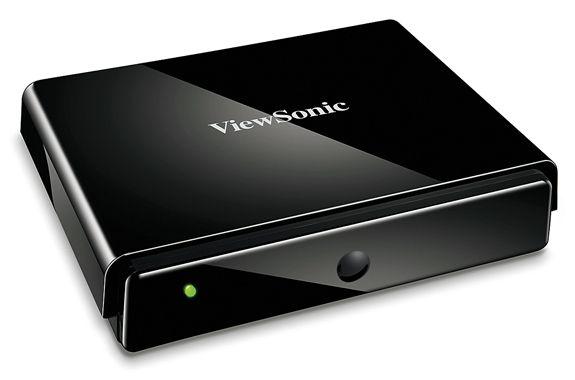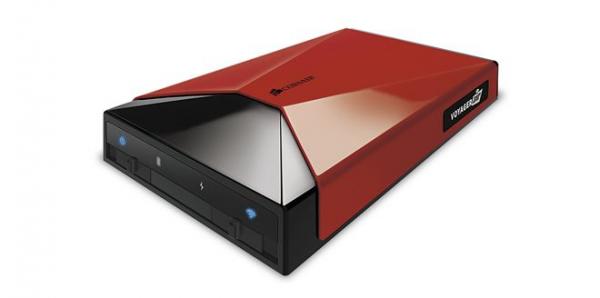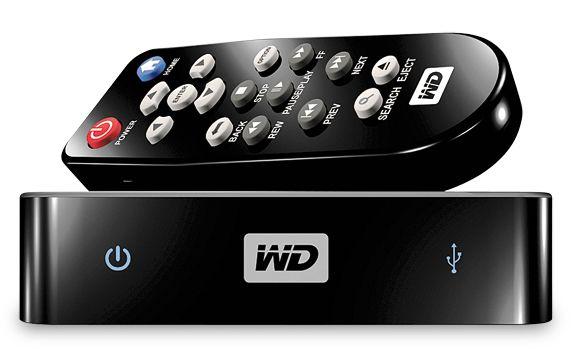Accessories
Sort By: Post DateTitle Publish Date
Pages
CURRENT ISSUE
 |
Home Cinema Choice #351 is on sale now, featuring: Samsung S95D flagship OLED TV; Ascendo loudspeakers; Pioneer VSA-LX805 AV receiver; UST projector roundup; 2024’s summer movies; Conan 4K; and more
|
BE IN THE MAGAZINE!

Want to see your home cinema system featured in the pages of HCC? Click here for more info.






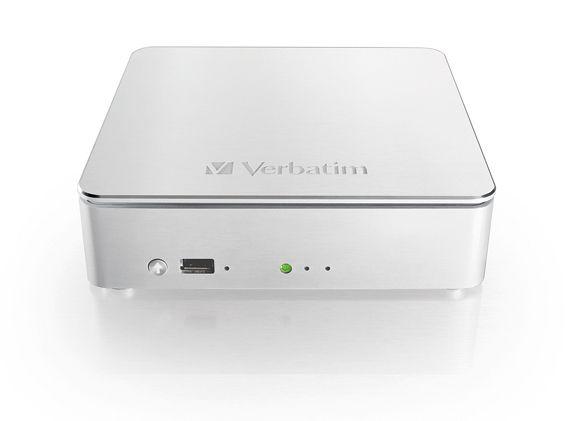

 Viewsonic's M2 adds designer lustre to portable 1080p projection. Steve May also approves of both its performance and price
Viewsonic's M2 adds designer lustre to portable 1080p projection. Steve May also approves of both its performance and price