Samsung UBD-K8500 review (UHD Blu-ray)
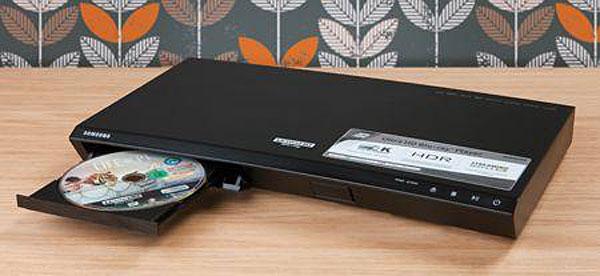
 The first Ultra HD Blu-ray player to find its way onto our test bench, Panasonic’s excellent DMP-UB900, is a hard act to follow. But Samsung’s UBD-K8500 makes a case for itself right from the off thanks to the £430 price – a saving of £170 over its rival. Is there a hidden cost behind this up-front saving?
The first Ultra HD Blu-ray player to find its way onto our test bench, Panasonic’s excellent DMP-UB900, is a hard act to follow. But Samsung’s UBD-K8500 makes a case for itself right from the off thanks to the £430 price – a saving of £170 over its rival. Is there a hidden cost behind this up-front saving?
The K8500 is not, it must be said, as well built as the Panasonic UB900. A reasonably tasteful brushed finish and curved front edge (that follows Samsung’s penchant for curved TVs) can’t hide the fact that the deck features a pretty lightweight build quality. And the disc tray and front USB port fit rather awkwardly into the front edge, especially as the USB port is covered by an ugly rubber bung.
The player's more value-oriented approach is also apparent with its connections. The Samsung deck doesn’t feature analogue multichannel audio outputs. All you get are two HDMIs (one for sending video/audio to your TV, one for shipping audio only to an AV receiver), an optical audio output, and an Ethernet port as a wired alternative to the deck’s built-in Wi-Fi. This shows a more pragmatic, less quality-obsessed approach to audio on Samsung’s part, driven – actually quite sensibly, it seems to me – by a desire to keep the cost of entry to the Ultra HD Blu-ray world low.
The USB port can be used for playing back photo, music and video multimedia files from USB sticks. Perhaps unexpectedly, you can also use the K8500 to rip CDs to USB drives.
There’s no playback support for legacy DVD-Audio or SACD discs, but high-res audio formats, including FLAC and ALAC, are catered for, although unlike the Panasonic UB900, the DSD format is not welcome.
As you might expect from the K8500’s network connectivity, it supports DLNA streaming and online smart TV features. The latter options aren’t as comprehensive as those of Samsung’s TVs, but do include 4K Netflix and Amazon apps, as well as YouTube.
As I was completing my review of the K8500 it emerged that it had joined the Panasonic UB900 in achieving the Ultra HD Premium certification recently announced for Ultra HD Blu-ray players. What this certification actually means for disc spinners is a little unclear, but presumably it’s a good thing...
The K8500 doesn’t join its pricier rival in securing THX certification, but this isn’t a surprise given that Samsung has never worked with THX.
One final spec sheet note: the K8500 doesn't support the Dolby Vision HDR format – it's HDR 10 only. But as there are currently no Dolby Vision discs around, that's not a calamity.
Mainstream maestroJudging the K8500 with a library of Ultra HD Blu-ray discs, it performs better than might have been expected for the first ‘mainstream’ player of the next-gen format.
Delivering the full-fat experience of 4K and HDR into Samsung's UE55KS9000 top-tier 4K flatscreen reveals that sense of ‘wow’ noted in our review of the Panasonic UB900. During the Times Square fight in The Amazing Spider-Man 2, for instance, there's clearly more detail in close-ups of the actor’s faces, Spidey’s costume, and the big city backdrop than you get viewing the same scene with the standard Blu-ray.
There’s a greater sense of depth, too, partly as a result of the enhanced definition, but also because of a clear increase in the dynamic range of this contrast-rich and colourful sequence. The K8500 is clearly adept at delivering both the subtle lighting ‘layers’ associated with quality HDR content as well as its explosive brightness and darkness extremes.

The player also does a good job of passing the wide colour gamuts associated with UHD BDs to compatible screens (I also tested it with a Sony XD93). A scrap between Spider-Man and Electro at a power station towards the film’s end sees truly gorgeous hues in Spider-Man’s richly red/blue outfit and Electro’s eerie glow – tones that leave standard dynamic range video looking short of joie de vivre. Even better, the K8500 also pipes HDR colours without any banding issues or imbalances (as long as you’ve got your TV’s HDMI inputs set correctly to handle Ultra HD Blu-ray’s colour space). The only banding I saw was in the skies above Mars in The Martian, but these were visible on the UB900 too, and so are likely an issue with the disc encode.
More subtly coloured scenes in the Spider-Man flick, such as those between Peter and his mum in his bedroom, also show HDR contributing more precision even to gentle flesh tones and neutrally-lit interiors.
Attaching the K8500 to a legacy 4K TV that doesn’t support HDR reveals a solid HDR to SDR conversion process. Pictures are natural and clean, and you still get a palpable sense of the 4K aspect of UHD BD even without HDR’s extra luminance and colour in play.
Onboard upscaling for Blu-rays – and even DVDs – to 4K works well. Detail and texture is heightened without noticeably exaggerating any source noise.
At this point I need to point out that while the K8500 fares better with its pictures than might have been expected for its money and the newness of the UHD BD format, it also falls short of the Panasonic UB900. Running the Times Square Amazing Spider-Man 2 sequence through both players in 4K HDR finds the Panasonic delivering slightly more dynamic colours than the K8500, and slightly more detail in areas like skin, the texture of Spider-Man’s outfit and background police cars. They’re not major differences, perhaps, but they’re palpable with real content under normal viewing conditions. Using my legacy, non-HDR 4K TV also reveals a touch more detail visible in the image’s dark and light extremes on the pricier Panasonic rival.
There are four picture settings accessed via the Tools button on the remote (but not the main Settings menu...) These are Standard, Movie, Dynamic and User. The latter allows you to play with sharpness, brightness, etc, sliders. Movie is the suggested mode for unadulterated playout.
The K8500’s audio is perfectly adequate. As it should, It'll happily disgorge lossless audio bitstreams (including Dolby Atmos/DTS:X mixes). But with no analogue output onboard it's not going to tempt audiophiles to part with their high-spec CD player.
Choose your 4K weaponThe initial choice facing 4K Blu-ray fans is almost clear- cut, and comes down to budget. Panasonic's UB900 is a more rewarding player, not only in AV terms but also build quality and feature set. Yet Samsung's model undercuts it in price – considerably so – and still delivers the picture impact that early adopters will crave. In other words, if you’ve got the cash – and especially if you’re looking for a deck with musical leanings – consider the UB900. Otherwise, rest assured that the Samsung serves up an enjoyable UHD BD performance without breaking the bank.
Specification
Ultra HD: Yes
Upscaling: Yes. From SD and HD to 2,160p
Multiregion: No. Region B BD/R2 DVD (but Ultra HD discs are region-free)
HDMI: 2 x outputs (1 x A/V, 1 x audio only)
Multichannel analogue output: No Digital audio output: 1 x optical output
Ethernet: Yes
Built in Wi-Fi: Yes
SACD/DVD-A: No/No
Dimensions: 406(w) x 44.7(h) x 230(d)mm Weight: 1.9kg
Features: HDR to SDR downscaling; selectable resolution output; hi-res audio file support includes FLAC and ALAC; UHD Premium certified; smart features including Netflix and Amazon 4K video-on-demand; CD ripping to USB; DLNA and USB file playback; preset image modes
 |
Home Cinema Choice #351 is on sale now, featuring: Samsung S95D flagship OLED TV; Ascendo loudspeakers; Pioneer VSA-LX805 AV receiver; UST projector roundup; 2024’s summer movies; Conan 4K; and more
|























































